Practice Portfolio – Book Design
Practice Portfolio – Book Design is more than just arranging words and pictures; it’s about creating a cohesive visual experience that enhances the narrative. A thoughtfully designed book cover draws readers in, while the interior layout ensures a smooth and enjoyable reading experience. The choice of typography, spacing, color schemes, and image integration all play significant roles in conveying the essence of the book’s content.
Print Ready Book
Created by : @Adobe Creative Cloud
Key Elements of Book Design
- Cover Design: Creates the first impression and attracts readers. Reflects the book’s genre, themes, and mood. Involves typography, imagery, and overall aesthetic.
- Typography: The art of arranging text to enhance readability and appeal. Includes font choice, line spacing, and letter spacing. Affects the emotional tone of the book.
- Layout and Composition: Organizes text and images for easy navigation. Important for readability and visual flow. Considers page margins, headings, and text alignment.
- Illustrations and Graphics: Enhances visual appeal in books, especially for children’s books and graphic novels. Balances visuals with text for a harmonious reading experience.
The Book Design Process
- Research and Understanding the Content: Understand the book’s genre, target audience, and purpose before designing.
- Conceptualization and Sketching: Brainstorm design ideas and create rough drafts or layouts.
- Design and Prototyping: Choose typography, colors, and images; develop the initial design using design software.
- Feedback and Revisions: Revise the design based on client or team feedback.
- Finalizing the Design: Prepare the final version of the design for print or digital publication.
Tools and Software for Book Design
-
-
- Adobe InDesign: Essential for layout and typography management.
- Adobe Photoshop: Used for editing images and creating cover designs.
- Illustrator: Useful for creating vector graphics and illustrations.
- Blurb or BookWright: Platforms for creating and printing photo books.
-
Typography in Book Design
-
-
- Font Choices: Serif fonts for traditional, formal tones; sans-serif for modern looks.
- Hierarchy: Differentiating between headings, subheadings, and body text.
- Spacing: Proper line spacing and letter spacing improve readability.
-
Cover Design Trends
-
-
- Minimalist Covers: Simple designs with bold typography and minimal imagery.
- Illustrative Covers: Custom illustrations that add personality and uniqueness.
- Bold Typography: Large, prominent fonts on covers.
- Retro Designs: Vintage-inspired designs, especially in romance and historical genres.
-
Challenges in Book Design
-
-
- Balancing Aesthetics and Functionality: Ensuring both visual appeal and readability.
- File Formats and Printing: Ensuring designs are print-ready without quality loss.
- Client Expectations: Aligning personal vision with client feedback and industry standards.
-
Objective: Students will design a compelling and creative book cover that reflects the book’s theme and captures the audience’s attention.
Instructions:
- Select a genre for your book (e.g., fiction, self-help, sci-fi, or fantasy).
- Create a fictional book title based on the chosen genre.
- Design the front cover, ensuring it includes:
- The book title
- The author’s name
- Visual elements such as illustrations, abstract designs, or photographs
- Focus on the following elements:
- Typography that matches the tone of the book
- A color scheme that enhances the design
- Composition that highlights the book’s mood or theme
- (Optional) Include a tagline or a quote that reflects the story or content of the book.
Tools to Use:
- Canva
- Adobe Illustrator
- Photoshop
Deliverable: Submit the book cover design as a high-resolution JPEG or PDF.
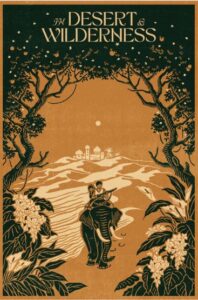
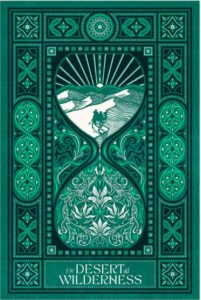
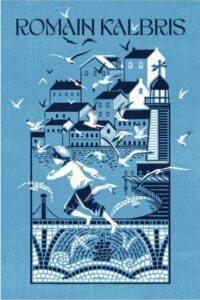
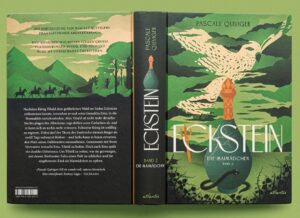
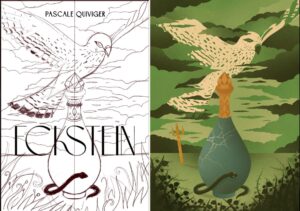
Objective: Students will create a professional layout for the interior of a book chapter, focusing on readability and aesthetics.
Instructions:
- Select a short text or chapter from a book (or use a provided sample text).
- Design a 2-3 page layout for the chapter, ensuring it includes:
- Chapter title and subtitle design
- Body text layout with proper margins, line spacing, and alignment
- Placeholder for images or illustrations (if applicable)
- Page numbers and decorative elements (such as headers, footers, or dividers)
- Use a grid system to maintain consistency throughout the design.
Design Tips:
- Choose fonts that balance readability and style (e.g., serif fonts like Garamond for body text).
- Leave ample white space for a clean and professional look.
- Experiment with decorative elements to enhance the layout (e.g., drop caps, section dividers).
Tools to Use:
- Adobe InDesign
- Figma
- Affinity Publisher
Deliverable: Submit the chapter layout as a PDF document.
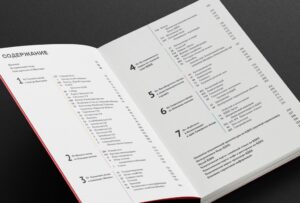 |
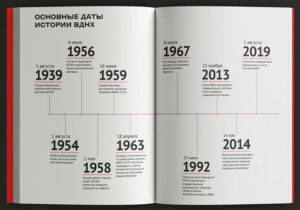 |
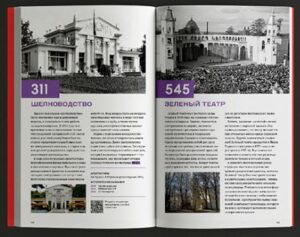 |
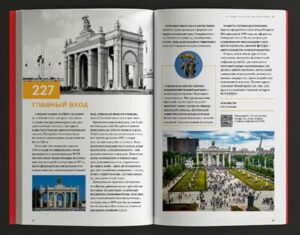 |
Report abusive, offending, missing or broken link report@prodesignschool.com
Join Our Mail List
To get latest updates on courses and news regarding education.