Practice Portfolio – Concept & Exercise
The Practice Portfolio – Concept & Exercise is an essential tool for designers who want to understand their personal style and its impact on their work. It helps you explore what makes your creative approach unique and how these ideas materialize in your designs. By reflecting on your strengths and weaknesses, you’ll gain insight into how your style has evolved and where you can grow as an artist. This exercise allows for a deeper understanding of your design journey and how to refine your creative process.
Concept Exercises
Created by : @Adobe Creative Cloud
Creative Exercises
Created by : @Adobe Creative Cloud
Practice Exercises for Portfolio Building
- Case Study Analysis: Choose a professional portfolio from your field of interest and analyze its structure, strengths, and weaknesses. Identify key takeaways to apply to your own portfolio. What works well, and what could be improved?
- Skill Showcases: Create a mini-project that demonstrates a specific skill. Whether it’s designing a logo, writing an essay, or developing a basic web application, use this exercise to display your expertise in a concise and clear way.
Interactive Tips for Students
- Self-Assessment Checklist:
- Ensure your portfolio aligns with your intended audience.
- Organize content clearly and make it visually appealing.
- Highlight both hard (technical) and soft (communication, teamwork) skills effectively.
- Group Exercise: Share your draft portfolio with peers and exchange constructive feedback. A fresh perspective can often highlight areas for improvement that you may have missed.
Expanding Portfolio Content
- Incorporate Personal Branding: Add elements like a logo, tagline, or consistent color scheme to make your portfolio stand out and represent your unique style.
- Highlight Growth: Include a timeline or progression chart that illustrates your skill improvement or project milestones. Show how you’ve grown over time and the learning process behind it.
Portfolio as a Learning Tool
Encourage students to view their portfolios as dynamic, ongoing projects. They are tools for self-assessment that help track growth, identify areas for improvement, and set future learning goals. Continuously update your portfolio to reflect new skills and achievements, allowing it to evolve alongside your career development.
Practice Portfolio – Concept & Exercise Overview
Practice Portfolio Concept
A practice portfolio is a space where you experiment, refine, and develop skills, allowing you to prepare for professional presentations. It’s your personal showcase of creativity and technical know-how, a living document that showcases who you are as a professional.
Exercise Ideas for Students
- Mini Project Creation: Develop a simple project related to your field, such as a blog design, a short story, or a basic app. This will help you display your skills in action.
- Critique Exercise: Review a peer’s portfolio, noting strengths and areas for improvement. Providing and receiving feedback helps identify potential enhancements for your own work.
Benefits of Practice Portfolios
- Build Confidence: Present your work in an organized, professional manner, and feel more confident in your abilities.
- Encourage Self-Reflection: Regularly review your portfolio to reflect on your growth, pinpoint areas for improvement, and make adjustments.
- Safe Space for Experimentation: A practice portfolio allows you to experiment with new ideas and skills without the pressure of perfection or deadlines.
Tips for Effective Practice Portfolios
- Keep It Informal But Organized: Don’t stress over perfection. The goal is to build and reflect, so maintain a balance between structure and creativity.
- Focus on Skill-Building: Prioritize skill development over producing a perfect portfolio. Showcase your growth rather than only the end result.
- Regularly Review and Update: Continuously refine and add to your portfolio to ensure it accurately reflects your latest work and learning. A current portfolio is always more impactful.
Design in brief
- Title: Branding for a Sustainable Coffee Shop
- Scenario:
Imagine you are designing the branding for a new eco-friendly coffee shop called “Green Bean Café.” The café focuses on sustainable practices, such as using biodegradable packaging and sourcing coffee beans from local farms. - Requirements:
- The mood board should reflect the café’s eco-friendly and welcoming vibe.
- Include the following elements:
- Colors: Earth tones (e.g., green, brown, beige).
- Fonts: Minimalist or handwritten styles.
- Textures: Natural textures (e.g., wood, leaves, paper).
- Images: Coffee cups, plants, or cozy café interiors.
- Write a 50–100 word description explaining your mood board’s concept.

Design in brief
- Title: Redesign a Movie Poster
- Scenario:
Pick one of the following movies and redesign its poster with a different theme or target audience:- Frozen (Disney): Reimagine the poster as a dark fantasy film for adults.
- The Avengers (Marvel): Turn the poster into a vintage comic book style.
- The Lion King: Create a minimalist poster emphasizing the savannah and nature.
- Requirements:
- Include the title, tagline, and any key visual elements (e.g., characters or icons).
- Use bold or creative typography and experiment with layout styles.
- Write a 100-word explanation of your redesign choices.
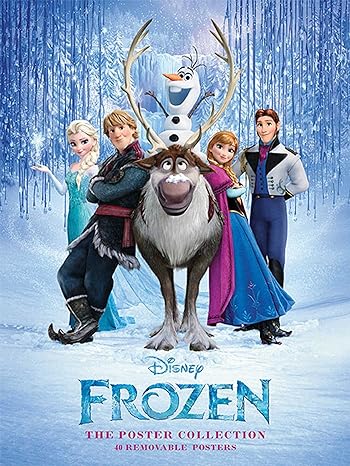

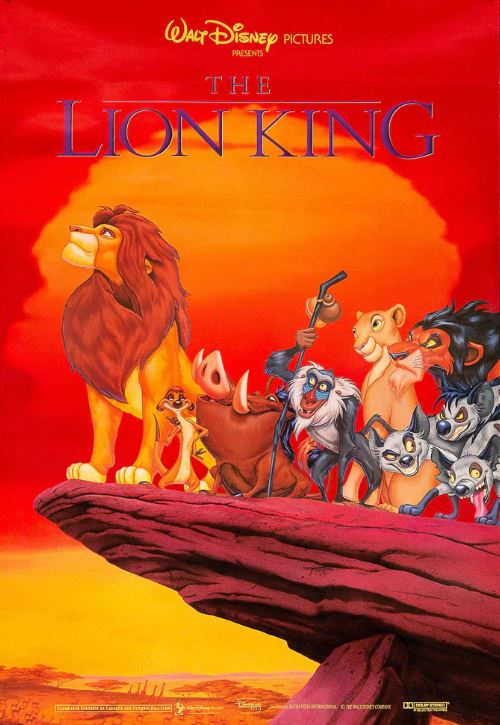
Report abusive, offending, missing or broken link report@prodesignschool.com
Join Our Mail List
To get latest updates on courses and news regarding education.