UI/UX: From Interest to Income
By Trupti on 16 Jun 2025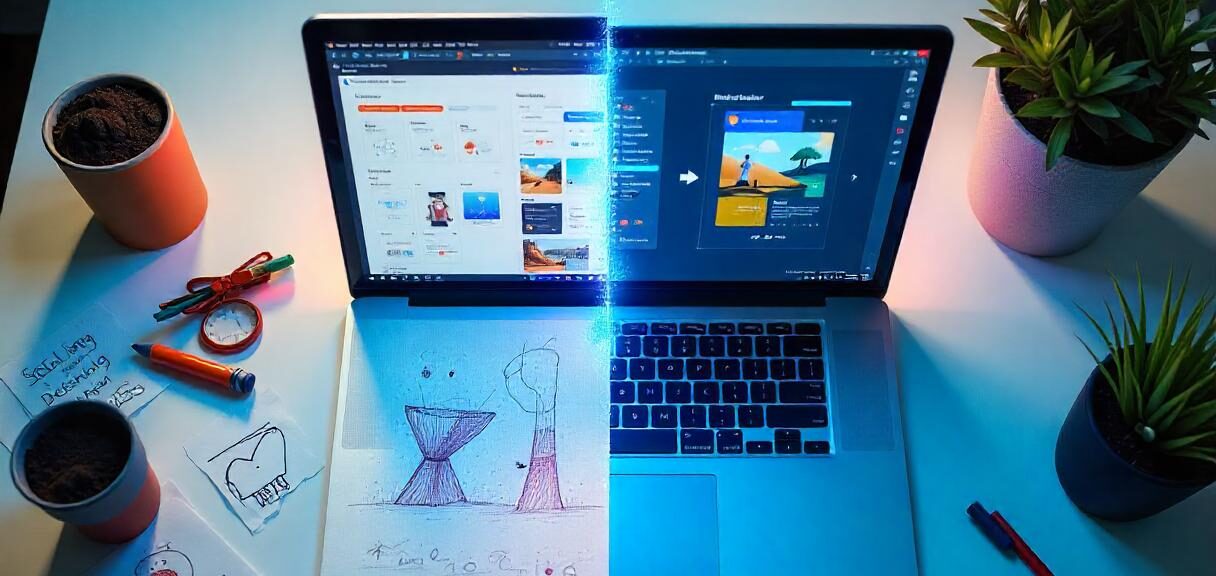
Your step-by-step roadmap to turning your UI/UX design passion into a paid career in 2025.
In today’s digital economy, design is no longer just about aesthetics—it’s a core function in business strategy, user experience, and product development. As companies race to build seamless digital interfaces, the demand for UI (User Interface) and UX (User Experience) designers continues to grow.
What makes UI/UX especially compelling in 2025 is its accessibility. You don’t need a formal degree or years of agency experience to enter the field. If you have a genuine interest in design, are willing to learn, and enjoy solving problems, you can transition from a hobbyist to a paid professional within a matter of months.
1. Understand the Roles: UI vs. UX
Before diving into the tools and techniques, it’s important to clarify the distinction between UI and UX design.
- UI (User Interface) Design is focused on the visual elements of a digital product—layout, typography, colors, spacing, and visual hierarchy.
- UX (User Experience) Design is centered around how a product functions and feels—usability, user flows, interaction design, and research.
While larger companies separate these roles, most startups and freelance opportunities require a combination of both. Understanding both disciplines will increase your versatility and value as a designer.
2. Learn the Core Principles of UI/UX
Design is both an art and a science. As a beginner, focus on mastering the fundamentals rather than getting overwhelmed by trends or complex tools. Start by studying:
- Visual hierarchy and layout design
- Typography and spacing
- Color theory and contrast
- User research methods
- Wireframing and low-fidelity prototyping
- Accessibility and inclusive design
- Usability testing and iteration
Suggested Learning Timeline (8 Weeks)
- Weeks 1–2: Visual design principles and layout basics
- Weeks 3–4: Tools like Figma and wireframing techniques
- Weeks 5–6: User research and interaction design
- Weeks 7–8: Capstone project and case study development
3. Master Essential Tools
You do not need to learn every tool on the market to be an effective designer. Focus on the industry-standard platforms:
- Figma – for UI design, prototyping, and collaboration
- Notion – for organizing research and case studies
- Miro – for user flows and brainstorming
- Framer or Webflow – for advanced prototypes (optional)
Begin by replicating the UI of your favorite apps. Then move into original designs with clear user flows and problem-solving goals.
4. Start Building Real Projects
The best way to learn is by doing. If you don’t have clients, invent your own projects. Think of problems you’d like to solve or products you wish existed.
- Redesign a public transport app
- Create a budgeting app for Gen Z
- Design a website for a nonprofit
Document your process thoroughly—this is what hiring managers and clients care about most.
5. Join the Design Community
Design is a collaborative profession. The sooner you join communities, the faster you’ll grow.
- LinkedIn design groups
- Slack: Design Buddies, Hexagon UX
- Reddit: r/userexperience
- Pro Design School communities
Engage by asking for critiques, sharing work, and giving feedback to others.
6. Create a Portfolio That Demonstrates Thinking
Even as a beginner, your portfolio can stand out by highlighting your thought process. Two to three strong case studies can go a long way.
- A clear problem or design brief
- User research and insights
- Sketches, wireframes, and prototypes
- Final UI designs
- A short reflection or retrospective
Use no-code tools like Notion, Webflow, or Framer to publish your portfolio.
7. Apply for Opportunities
With a portfolio in hand, start applying for real-world roles:
- Entry-level roles at startups or agencies
- Internships or apprenticeships
- Freelance gigs on Upwork, Fiverr, Contra
- Volunteering for nonprofits or open-source
Tailor each application. Show initiative and offer UX suggestions in your cover letter.
8. Monetize Your Skills
With experience and a portfolio, start monetizing through:
- Freelancing or client work
- Design audits for startups
- Selling design templates (Gumroad)
- Teaching or workshops
- Part-time contracts
Beginner rates in 2025 may range from $150–$1,200/project or $20–$50/hour.
9. Continue Learning and Iterating
Stay current with tools, trends, and best practices. Analyze new apps monthly and share your insights.
- UX Collective, Smashing Magazine, NN Group
- YouTube: Flux, Jesse Showalter, AJ&Smart
- Podcasts: Design Better, What is Wrong with UX
Stay curious. Great designers are always evolving.
10. Be Consistent and Patient
Transitioning takes consistent effort and resilience. Rejections and creative blocks are normal.
Keep improving your work, networking, and applying. Every small project builds toward success.
Final Thoughts
UI/UX design is an accessible and rewarding career. Start small, stay consistent, and remember: every expert was once a beginner who chose to start designing anyway.
Join Our Mail List
To get latest updates on courses and news regarding education.